Placement of Enhanced Notification Service for SCOM
Knowing your environment
System Center Operations Manager is a distributed environment, this means you need to identify which management servers will need the Enhanced Notification Service for SCOM. There are many other possibilities and depending on the topology of your management groups, there are multiple ways to do the install, as shown in the scenarios below. You will need to discover which serves are members of the Notification Resource Pool. See how to find your notification servers and notification resource pool for more information.
When installing Enhanced Notification Service for SCOM (ENS for SCOM), it is recommended to install ENS for SCOM on each of your notification servers. (Servers in the Operations Manager Notification Pool). The notification channels are then configured to use localhost to deliver notifications.
Single (management) Notification Server installation
In this Scenario, your Operations Manager is installed on a single all-in-one deployment. The Enhanced Notification Service is installed on the same server and talks to your email messaging environment. This is common in smaller implementations or test environments.
With service installed locally on the notification server use localhost in your Notification Channel setup. This points the Notification SMTP channel to the the local server. (where Enhanced Notification Service for SCOM is running)
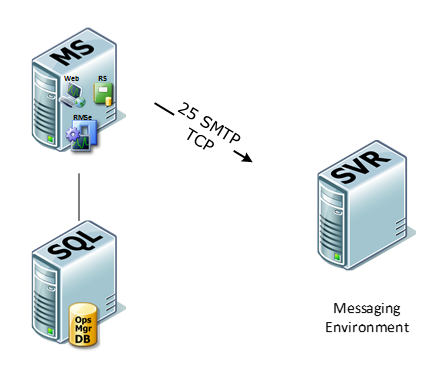
The Enhanced Notification Service for SCOM is installed on the single management server.
Multiple (management) Notification Servers installation
In this scenario the Enhanced Notification Service for SCOM needs to be installed on ALL Operations Manager Notification Servers that are in the Notification Resource Pool. This is common in larger environments where multiple servers are used in the notification role in OpsMgr. See how to find your notification servers and notification resource pool.
Example:
Install the service with the fully qualified domain name of the machine it is being installed on. So if you install it on MS1.example.com, point the install for Enhanced Notification Service back to MS1.example.com. (itself)
Next, with service installed on each notification server use localhost in your Notification channel setup. This points the Operations Manager SMTP channel to the localhost. (where Enhanced Notification Service for SCOM is running)
Doing this ensures notifications always flow.
If the notification server drops out of the pool for some reason… our service won’t be getting notifications on that affected server and OpsMgr will switch over to the next notification server. (where a second install of Enhanced Notification Service for SCOM is ready to pick it up)
If the SCOM Environment has high availability enabled (which happens when multiple notification servers are in the notification resource pool), this ensures high availability will be kept intact as long as Enhanced Notification Service for SCOM is installed on each notification resource pool member.

The Enhanced Notification Service for SCOM is installed on all the notification servers in the notification resource pool, using localhost as the SMTP server in the notification channel setup.
Standalone installation
In this scenario, a separate machine is built that is not part of the SCOM environment and Enhanced Notification Service for SCOM is installed. This scenario can be used in both single server environments and multiple server environments. In this example below, there is one SCOM notification server that uses the Enhanced Notification Service for SCOM server. But it could easily be two or more SCOM Notification servers that deliver to the stand alone server. In this case, the notification channel will be set to use the FQDN of the Enhanced Notification Service for SCOM machine, instead of localhost. Then Enhanced Notification Service for SCOM points to a Management server where the Microsoft System Center Data Access (OMSDK) Service is running.
This configuration is not recommend unless required by some business or security requirement. Enhanced Notification Service for SCOM does not support fail over from one management server to another.

The Enhanced Notification Service for SCOM is installed on a standalone machine with out OpsMgr, and all notification channels are using the fully qualified domain name (host.example.com) where Enhanced Notification Service for SCOM is installed as the SMTP server in the notification channel setup.